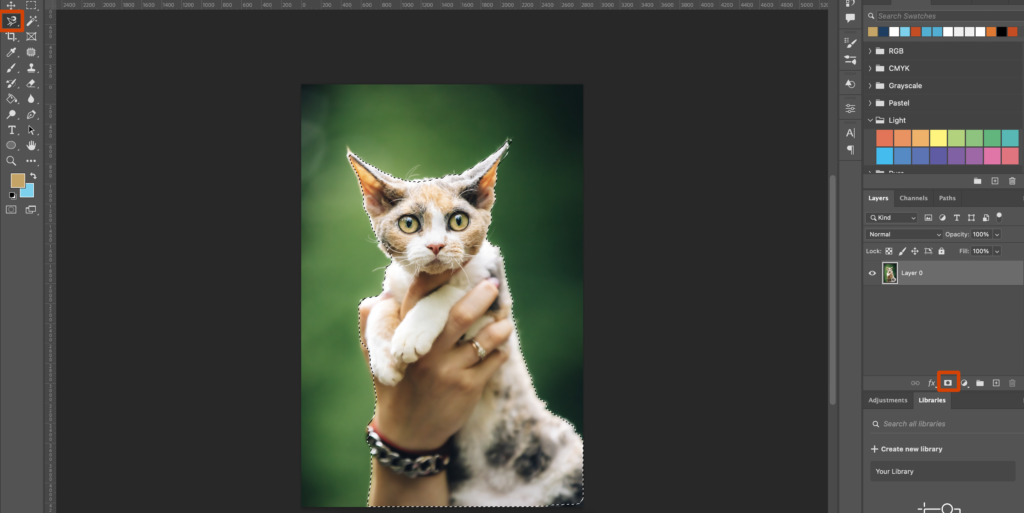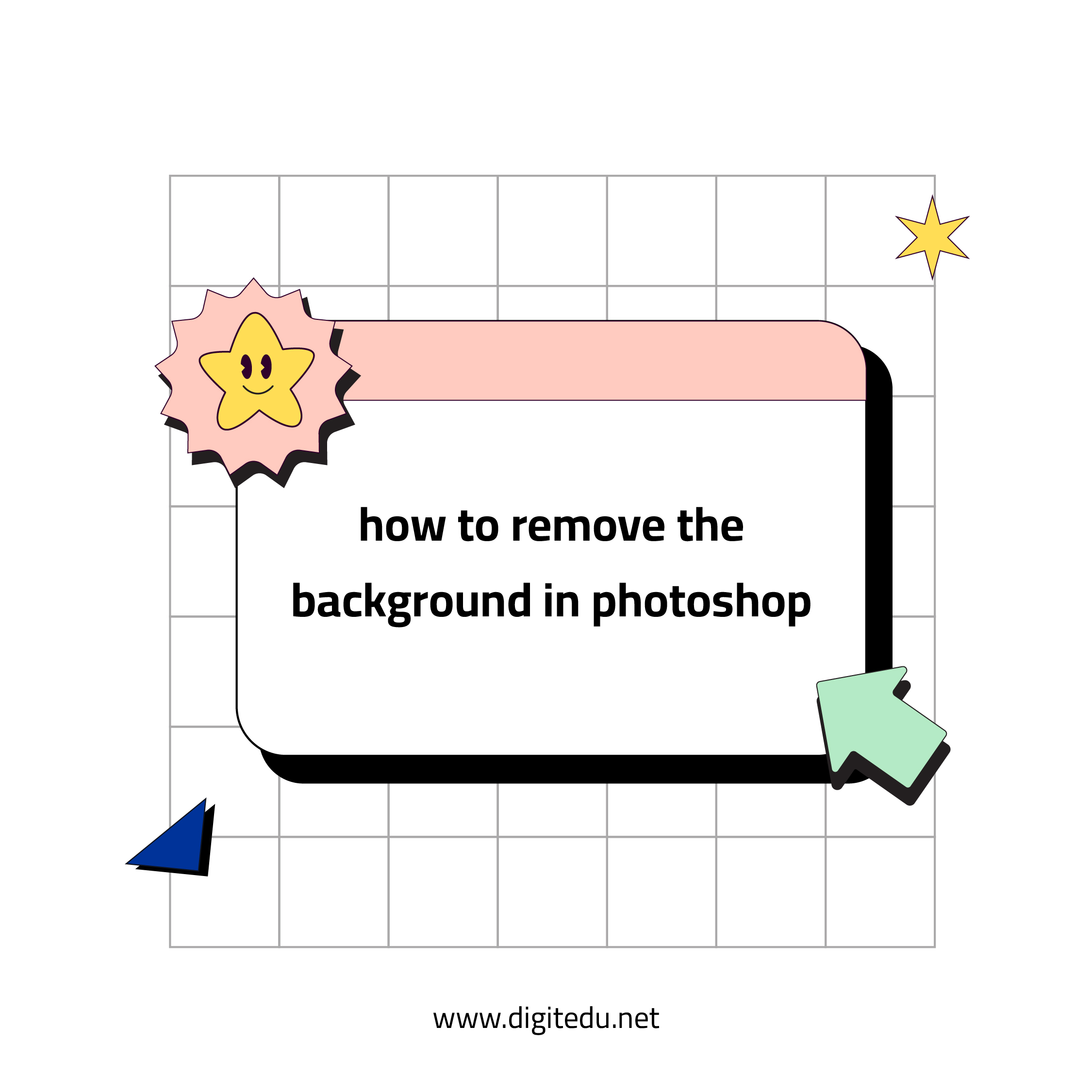“Image clipping in Adobe Photoshop is the process of removing the background or unwanted parts of the image. There are several methods that can be used to achieve this in Photoshop, including:
Pen Tool:
This tool is considered one of the most accurate methods for image clipping. It involves creating precise paths around the part you want to clip in the image, and then using the tool to create a precise selection that can be moved and adjusted.
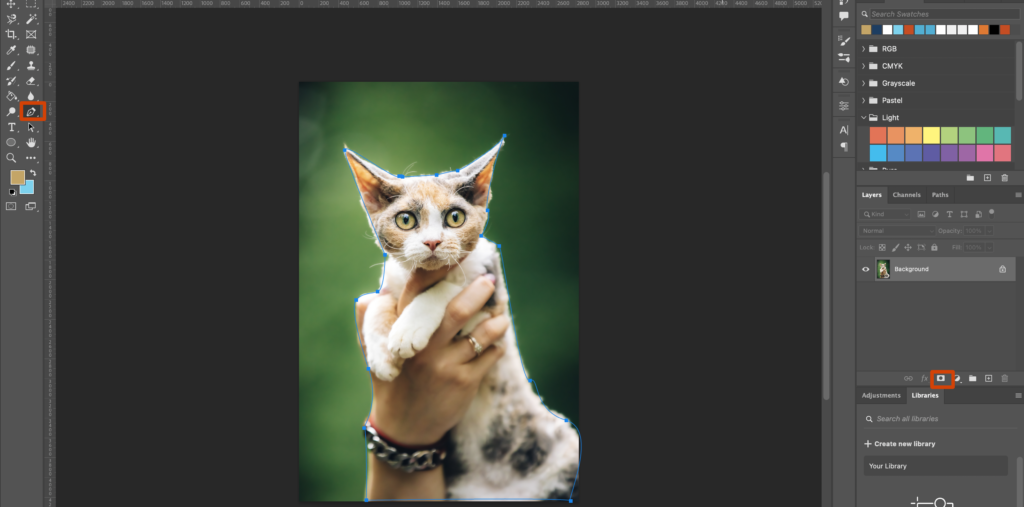
Magic Wand Tool: This tool selects specific areas in the image based on colors. You can adjust the tool settings to fine-tune its color sensitivity and selection threshold for better results.
Quick Selection Tool: This tool is used to quickly select areas in the image by dragging it over the parts you want to clip. You can adjust the brush size and hardness to suit your needs.
Layer Mask: Layer masks can be used to hide or reveal specific parts of the image without affecting the original image data. You can use the aforementioned tools to create and modify masks as needed.
Magnetic Lasso Tool: This tool selects an area in the image based on color and contrast variations. You can use it to select simple shapes and clip them easily.