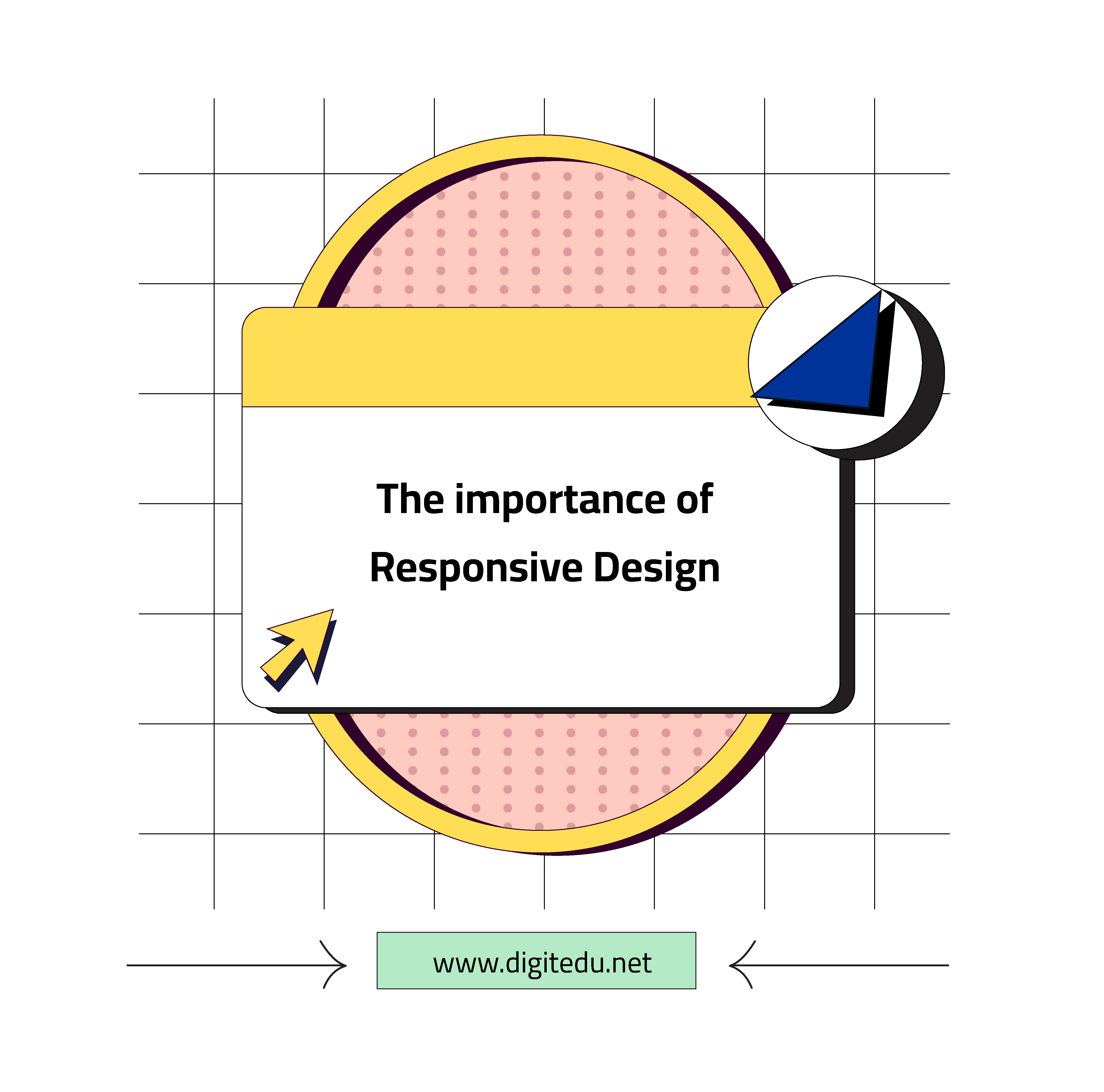Responsive Design is an approach to website design and development that aims to provide an excellent user experience across various devices and screens. Including desktop computers, smartphones, tablets, etc. This is done by designing and developing the site so that it automatically adapts to different screen sizes and resolutions.
The importance of responsive website design includes:
- Outstanding user experience : Responsive design helps provide a distinct user experience that is compatible with all devices, which increases user satisfaction and improves his interaction with the site.
- Increase accessibility : By making the site compatible with various devices, users can easily access content from anywhere and at any time, which increases accessibility and interactivity.
- Search Engine Optimization (SEO) : Search engines prefer responsive websites in search results, as responsive design is an important factor in ranking a site and improving its position in search results.
- Save time and effort in development : Instead of creating separate copies of the site for each device, responsive design allows developers to build a single site that adapts to all devices, reducing costs and effort in development.
- Enhancing trust and credibility : Responsive design reflects the site’s interest in user experience, which increases its credibility and makes users trust the site and prefer to use it.
Briefly, Responsive design is essential to ensuring that your site provides an excellent user experience that is responsive to everyone’s needs. Which contributes to the success of the site and achieving its goals more efficiently.
Basic dimensions used in responsive design
In responsive design, Basic sizes are based on relative units and elements adapt to the screen size based on aspect ratio. However, Some of the metrics used in responsive design can be defined as follows:
- Aspect Ratio :
- The aspect ratio can be specified with numbers such as 16:9 or 4:3. These proportions determine screen distribution and help determine site layouts.
- Pixels :
- Pixels can be used to specify the size of elements and spacing at fixed values, For example, The main image on the site can be sized at 1200 pixels wide.
- Percentage :
- Element dimensions, margins, and spacing can be specified as a percentage of the screen size. For example, The width of the element can be set to 50% to occupy half the width of the screen.
- EM and REM (Relative Units) :
- The EM and REM units can be used to specify font size, margins, and spacing relative to the size of texts. For example, The margin height can be specified in 1.5EM.
- Media Queries :
- Media queries can be used to modify the site design based on screen characteristics. For example, A media query can be set to change the site design when the screen width is less than 768 pixels.
These standards provide general guidelines for developers and designers to determine element sizes and adapt the site responsively to different screen sizes and devices.
The most important tools for implementing responsive design
There are many useful tools for implementing and testing responsive design. Here is a list of some common and important tools:
- CSS and HTML editor :
- CSS and HTML editor allows you to write and edit codes for responsive website design. Some examples of these editors include Sublime Text, Visual Studio Code, and Atom.
- Browser emulators :
- Browser emulators allow the site to be displayed on a variety of browsers of different sizes and devices. Such as BrowserStack and CrossBrowserTesting.
- Compatibility Checking Tools :
- These tools help in checking the compatibility of the design with different browsers and devices. Such as BrowserStack, LambdaTest, and CrossBrowserTesting.
- Responsive Design Tools :
- These tools help you design responsive websites and test the design across a variety of devices and screens. Such as Adobe XD, Sketch, Figma, and InVision.
- Website Design Testing :
- These tools allow you to test the website design to ensure it performs responsively and smoothly across different devices. Such as Google Chrome DevTools, Responsive Design Checker, and ResponsiveTestTool.
- Performance Checking Tools :
- These tools allow you to evaluate website performance and speed across different devices and networks. Such as Google PageSpeed Insights, GTmetrix, and WebPageTest.
Use these tools regularly during the site development and testing process to ensure your design is compatible with various devices and improve your site’s overall performance.
Advantages of relying on responsive design
Relying on responsive design provides many advantages to the website, Among these advantages:
- Outstanding user experience : Responsive design allows for an excellent and smooth user experience across various devices and screens, which increases user satisfaction and improves his interaction with the site.
- Increase accessibility : By making the site compatible with various devices, users can easily access content from anywhere and at any time, which increases accessibility and interactivity.
- Search Engine Optimization (SEO) : Search engines prefer responsive websites in search results, as responsive design is an important factor in ranking a site and improving its position in search results.
- Save time and effort in development : Instead of creating separate copies of the site for each device, responsive design allows developers to build a single site that adapts to all devices, reducing costs and effort in development.
- Increase conversion rate : Thanks to the improved user experience across various devices, responsive design can increase the conversion rate and sales on the site.
- Providing a unified and professional experience : Responsive design ensures that users are provided with a unified and professional experience regardless of the device they use, which enhances the reputation and credibility of the site.
Briefly, Responsive design is essential to improving user experience and increasing website accessibility. Which leads to improving the site’s performance and increasing interaction with it.
Does responsive design work with all websites?
Yes, Responsive design can be applied to all types of websites, Including personal websites, blogs, online stores, educational websites, And others. Responsive design allows you to adjust the design and presentation of the site so that it automatically adapts to different screen sizes and types of devices on which it is displayed.
Whether you are building a simple website or a complex website, Responsive design can be adapted to your requirements. Using responsive design techniques, You can improve the user experience and provide content that is easily accessible to users across a variety of devices and screens.
Whether you develop the website yourself or rely on design and development platforms, The website design process should include verifying that the design is responsive to various devices and provides a good user experience for visitors through the use of responsive design techniques.