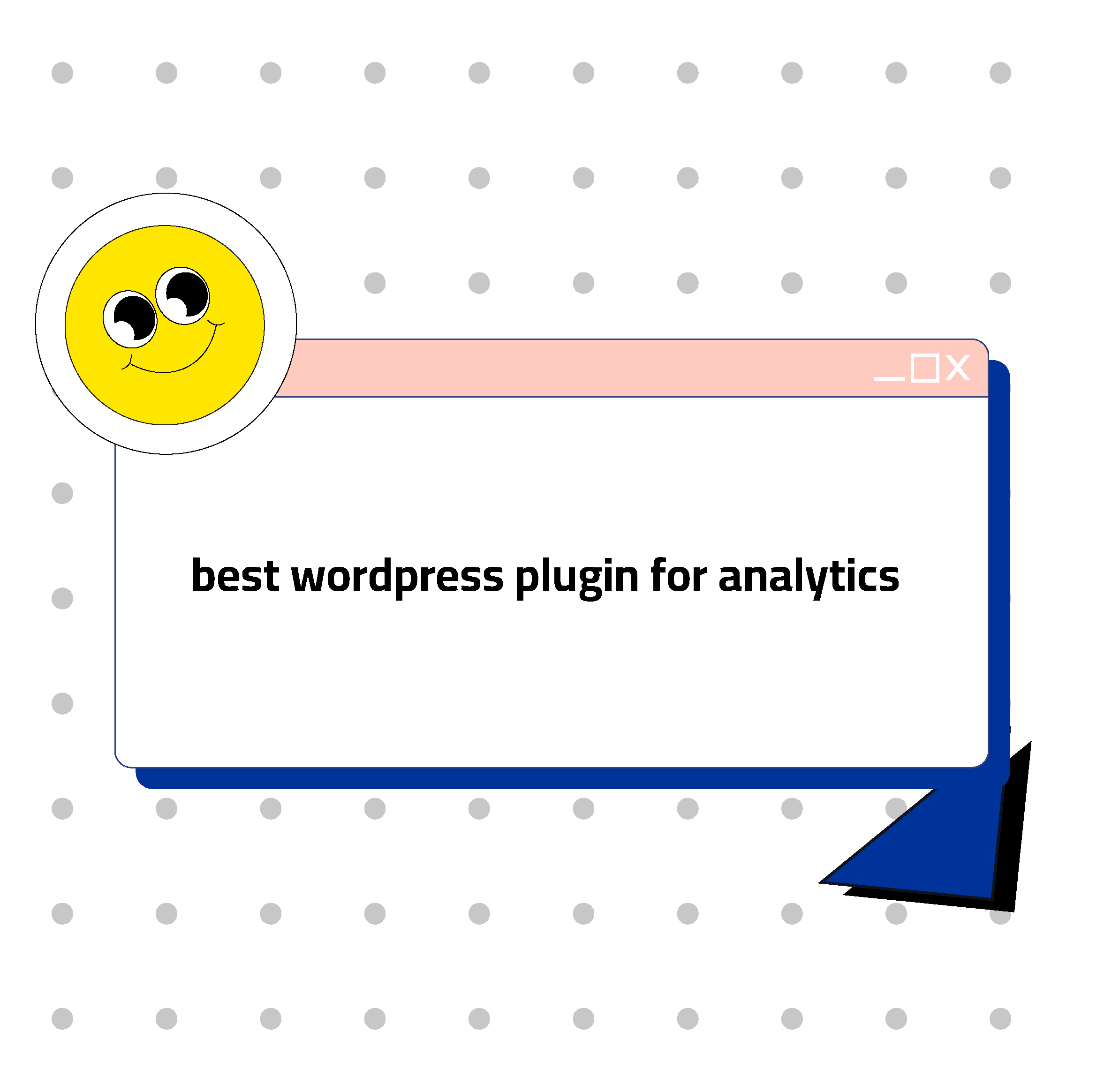WordPress analytics plugins allow website owners to understand the performance of their websites and better understand the behavior of their visitors. It helps them make strategic decisions to improve user experience and increase visitor interaction. These add-ons provide detailed, easy-to-understand reports about visits. and popular pages, and traffic sources, And a lot of other data that can be used to improve performance and achieve goals.
The best WordPress statistics plugins
- Google Analytics Dashboard for WP (GADWP) :
- It is considered one of the most popular stats tracking plugins for WordPress. Google Analytics reports are easily available in your WordPress dashboard. It allows you to monitor your site’s performance and easily understand the behavior of your visitors.
- MonsterInsights :
- An integrated plugin that allows you to analyze Google Analytics data directly in your WordPress control panel. Provides detailed reports on visits, pages, And the sources sent for visits, And a lot of other information.
- Jetpack by WordPress.com :
- Provides a variety of comprehensive tools, Including site statistics. Jetpack allows you to analyze traffic, social follow-up, site protection, And many other jobs.
- WP Statistics :
- A free add-on that provides detailed statistics about your site visitors and the performance of its pages. Shows new and returning visits, and popular pages, And the sources sent for visits, And a lot of other data.
- Analytify :
- Google Analytics reports directly in your dashboard. Provides detailed analytical data about visits, pages and sources, Which helps you easily understand the performance of your site.
Choosing the right add-on depends on your individual needs and budget. But all of these plugins provide an excellent analytics experience for your website.