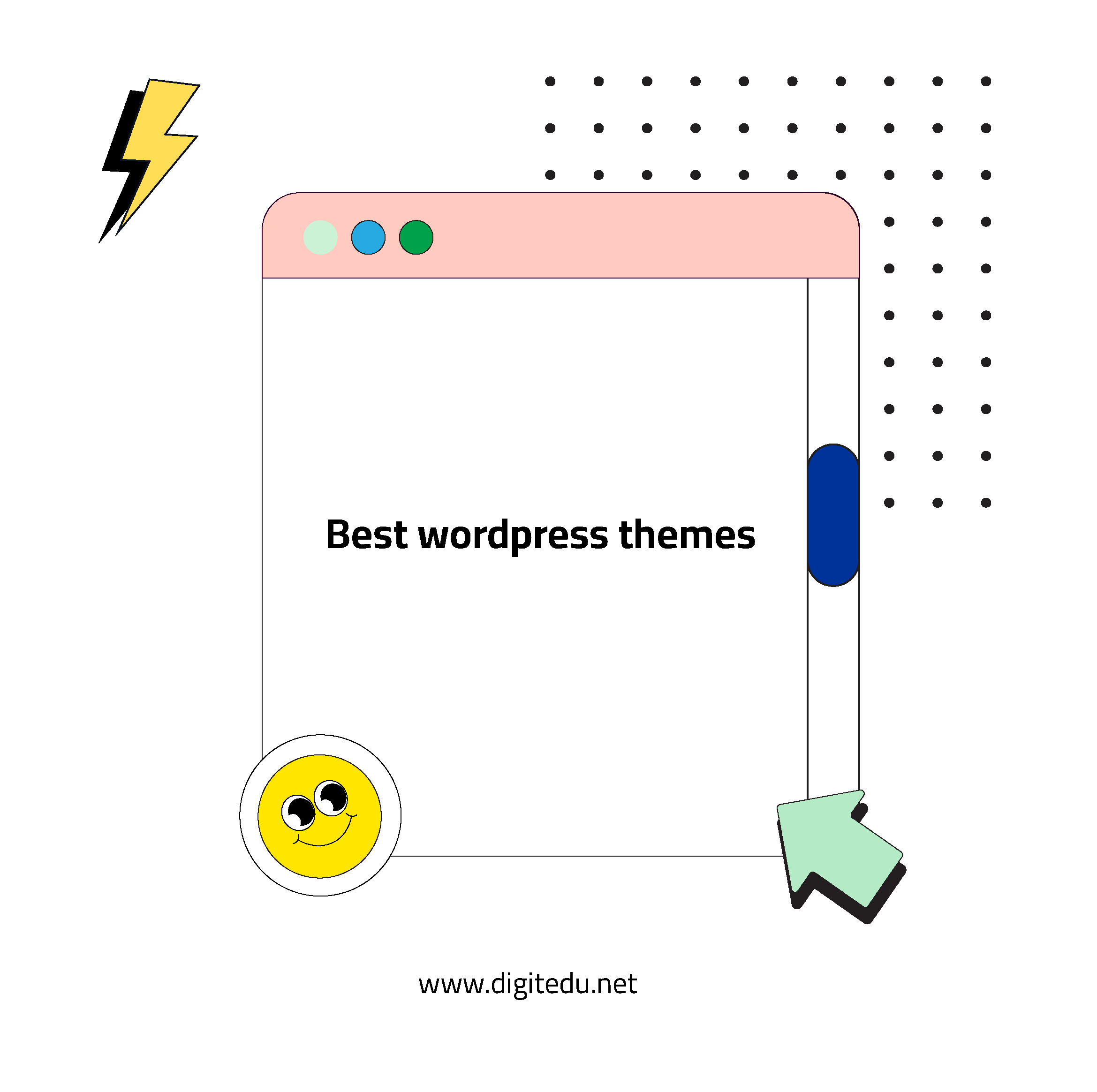Choosing the right theme for your WordPress site depends largely on the type of site and its unique needs. There are many distinct themes available for WordPress, But here are some themes that are widely popular:
- Divi : Divi from Elegant Themes is one of the most popular themes in WordPress, as it is characterized by ease of customization and high flexibility in design.
- Astra : Astra is a lightweight and fast-performing theme. It is compatible with many popular plugins and easy to customize.
- OceanWP : OceanWP provides an excellent customization experience and comes with a wide range of features and options for creating a multi-purpose site.
- GeneratePress : GeneratePress is a fast-performing and easy-to-customize theme that provides a set of tools for building sophisticated websites.
- The7 : The7 is considered one of the most versatile themes, as it comes with a large collection of ready-made demos and different designs.
- Neve : Neve is a fast-performing theme with an attractive design and simplicity to use.
- Sydney : Sydney is suitable for creating corporate and business websites, as it offers professional design and flexibility in customization.
Remember to choose the theme that suits your site type and matches your goals and needs. And always check its compatibility with the plugins you want to use.
Installing the theme in WordPress basic steps:
- Download the theme : Purchase the theme from the developer’s official website or download it for free if it is available for free.
- Log in to the WordPress control panel : Log in to your WordPress site’s control panel using your username and password.
- Go to the Themes section : Go to the Themes section in the WordPress control panel, which can be accessed by clicking on “Appearance” and then “Themes.”
- Download the theme : Click on the “Add Theme” button at the top of the screen, then choose “Download Theme,” and review the file you downloaded from the developer’s website.
- Activate the theme : After downloading the theme, go to the “Themes” section again, and you will see the new theme in the list. Click the “Activate” button to activate the theme and make it active on your site.
- Customize the theme : After activating the theme, you may need to customize it according to your specific needs. You can do this by going to the “Themes” section and then clicking “Customize” next to the theme you want to customize.
this way, You can install the new theme on your WordPress website and start using it and customizing it according to your site’s needs.